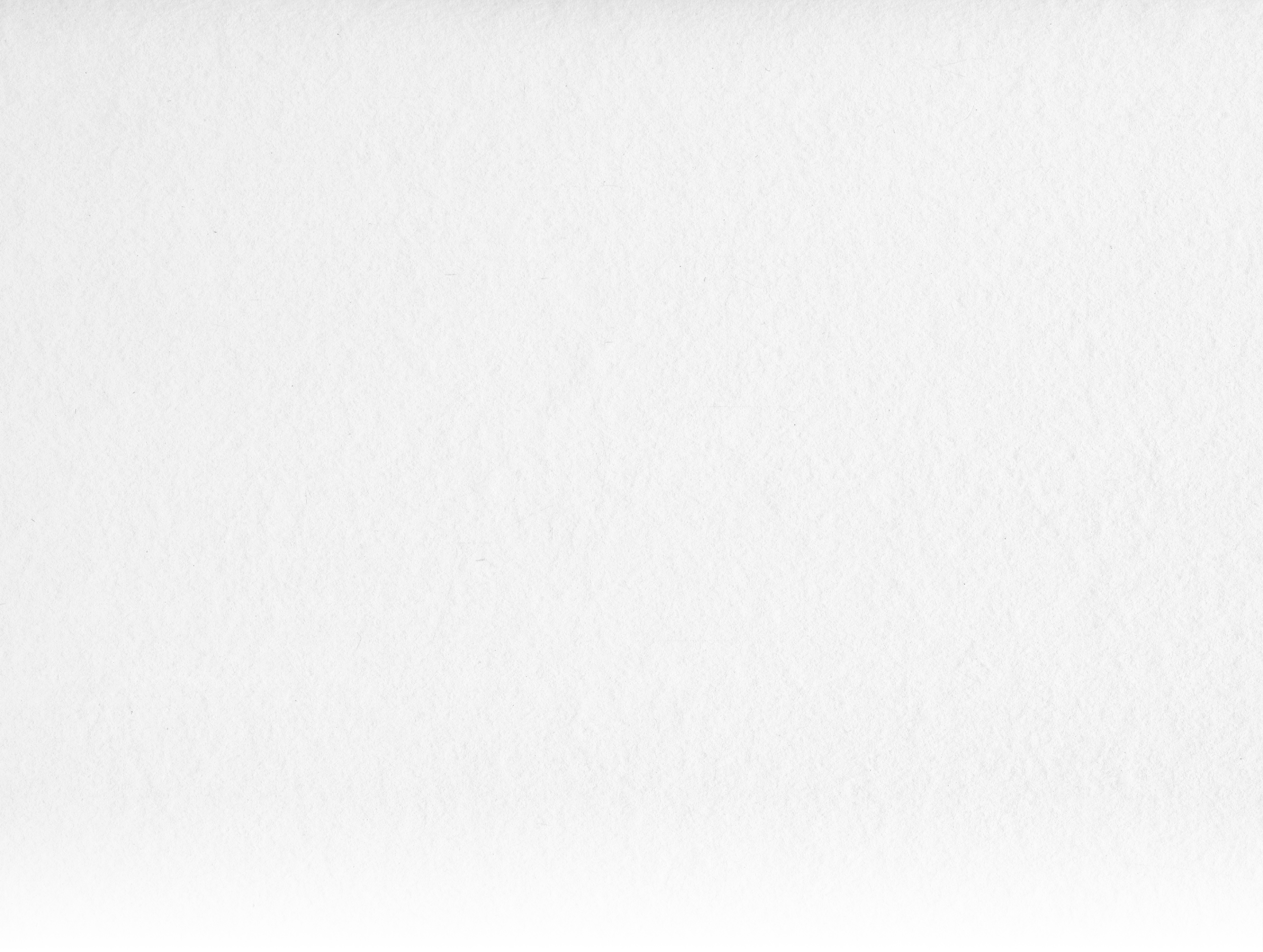
Muse App Design
Muse is an educational app that strives to make fine art and galleries more accessible and inclusive by creating an open and inviting experience. With a simple design and fun features such as augmented reality, Muse offers a user-friendly and memorable experience.
To learn more about this project, check out the process book.
Branding Strategy | Brand Identity | UI/UX Design | Design Research
Scroll for more
The Audience
Accessibility has to be at the forefront of the design for Muse since it should be designed for anyone to use. Because of this, an accessibility tab that allows you to modify the app in real time so that you can find settings that work for you will be included throughout the app.
Visual Identity
The Tone
Muse has a relentlessly curious tone. This can be seen through the styling of the typography, colors, and images.
Wireframes
Brand in Action
Brand in Action
Try it yourself! | Tap controls are available, but there are also navigational arrows near the bottom of the device.
Design Intent
Empathy and accessibility defined the design of Muse. Featuring high contrasting colors, adjustable font size and contrast settings, and intuitive layouts muse aims to create a visual experience that allows everyone to have full access to the world of art.
